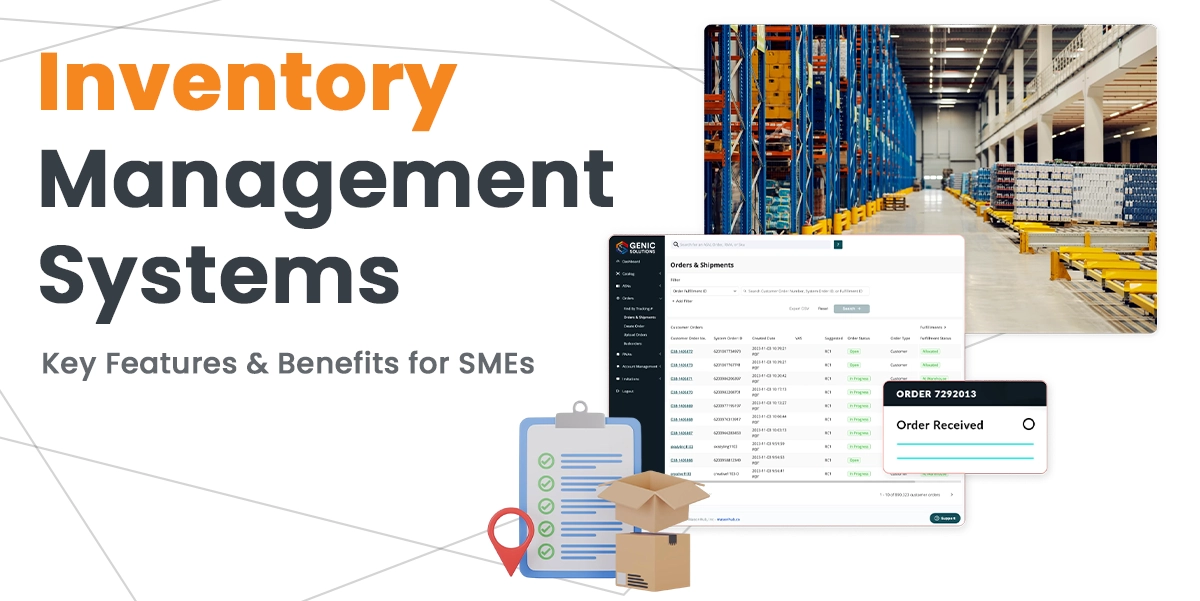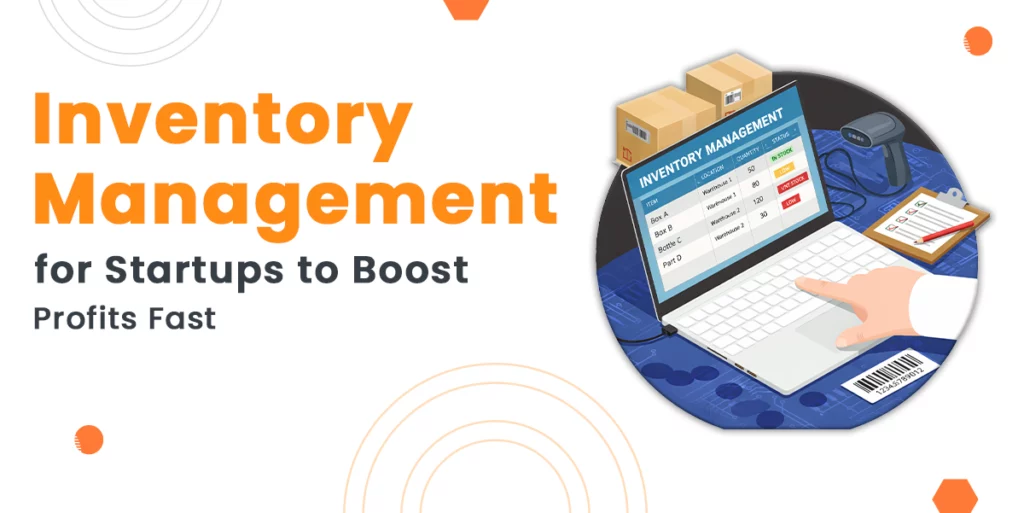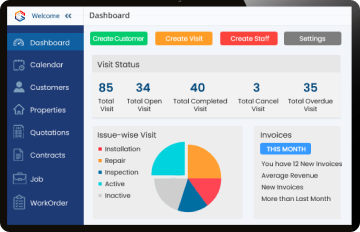Managing stock is one of the biggest challenges for small and medium-sized businesses. Without proper control, businesses face overstocking, stockouts, lost sales, and rising costs. That’s where an Inventory Management System helps. It equips you with the necessary tools to manage, plan, and keep track of your stock without wasting money or time.
This guide will explain the key features, benefits and provide real world examples of how these systems operate in various industries. Let’s start!
What Is an Inventory Management System?
An inventory management system is a tool that helps businesses keep track of stock. It shows what you have, where it is, and when you need to order more. It takes the guesswork out of stock control.
You can use it to track raw materials, parts, and finished goods. It gives you updates when stock changes—when you sell, restock, or move products. Some systems work with barcodes, others are cloud-based and work from anywhere.
For small businesses, using an inventory system makes day-to-day work easier and more reliable.
Why Inventory Control Matters for SMEs
Many small businesses still use spreadsheets, paper records, or guesswork. These methods are slow, lead to mistakes, and don’t grow with your business. To understand how modern systems align with global best practices in inventory control, it’s worth exploring how leading companies manage stock efficiently.
Here’s why proper inventory control matters:
- You always know what’s in stock.
- You avoid losing sales due to stockouts.
- You spend less money on items that don’t sell.
- You save time on manual work.
- You make better decisions with good data.
With the right inventory software, you spend less time fixing problems and more time serving customers.
Key Features of Inventory Management Systems
Real-Time Stock Updates
You need to know what’s in stock at all times. A good system shows stock levels the moment something is sold or received. No delays. This helps you make faster decisions.
Barcode Scanning
Barcode scanning removes typing errors. You scan a product, and the system updates stock. It speeds up work, especially during busy hours or large stock counts.
Alerts and Notifications
Get a message when stock is low or when it’s time to reorder. This stops you from running out of key products. You can set your own stock limits.
Sales and Purchase Records
Track what you bought, sold, and returned. See which products are your best-sellers. Spot slow-moving stock and make changes early.
Supplier Tracking
Keep supplier info in one place—contact details, past orders, costs, and delivery times. This helps when placing new orders or checking past deals.
Reports and Dashboards
Most systems show reports on sales, stock levels, and trends. You don’t need to build spreadsheets. Just click and view the data.
Multi-Location Support
If you sell from more than one place—a shop, warehouse, or online—you can see stock across all locations. No need to check each place manually.

Benefits for Small and Medium Businesses
Fewer Mistakes
Manual tracking often leads to errors. With software doing the work, your records stay clean and correct.
Saves Time
Updating spreadsheets or doing stock counts by hand takes hours. A system cuts that time to minutes.
Better Cash Flow
With better control, you avoid tying up money in stock you don’t need. That frees cash to spend on growth.
Smarter Decisions
With full records and live data, you can spot trends, drop poor products, and boost strong ones.
Faster Order Handling
You process orders quickly when stock data is always up to date. That means faster delivery and happier customers.
Industry-Inspired Scenarios
Here are examples inspired by how small businesses typically use inventory systems across different industries.
Retail Shop
A small clothing shop started using an inventory management system for small businesses after losing sales due to stockouts. Before, they tracked stock in a notebook. Now, with barcode scanning and real-time stock updates, they know exactly how many sizes are left for each item. They stopped overbuying, and sales went up by 20% in three months.
Food Business
A bakery was throwing away ingredients due to poor tracking. They moved to a basic inventory software that tracked ingredient use. With alerts for expiry dates and low stock, they reduced waste and saved money every month.
Electronics Store
An online gadget store used spreadsheets to manage stock across two warehouses. Mistakes were common. After switching to inventory software in Singapore tailored for e-commerce, they now track stock live and sync it with their website. Their return rate dropped, and customer reviews improved.
Manufacturing Example
A furniture workshop in Glasgow uses a warehouse-style setup for raw materials. They added a warehouse management system to track wood, tools, and finished goods. With scanning and bin tracking, they reduced the time spent searching for items and increased output by 15%.
How to Pick the Right System
There’s no one-size-fits-all. Here’s how to choose a system that suits your business.
Focus on Ease of Use
Pick something that you or your team can use with little training. A clean, simple dashboard works best.
Local Support Helps
If you’re in a specific market, work with a local inventory management software company. They know your needs and can support you better.
Look for Integration
Choose a system that connects with your online store, accounts software, or POS. It saves time and avoids errors.
Think Ahead
Can the system grow with your business? Will it work if you add another branch or move online? Scalability is key.
Try Before You Buy
Many systems offer a free trial or demo. Use it to test the features that matter most to you.
Final Thoughts
Small and medium businesses need simple, smart tools to grow. An inventory management system gives you control over your stock, saves time, and boosts profits.
If you’re still using manual tracking or basic spreadsheets, it might be time for a change. Start small, test a system, and see how much smoother your daily tasks become.
Whether you run a retail shop, bakery, online store, or workshop, there’s a solution out there to suit your needs. Pick one that fits your business and watch how it helps you stay ahead.