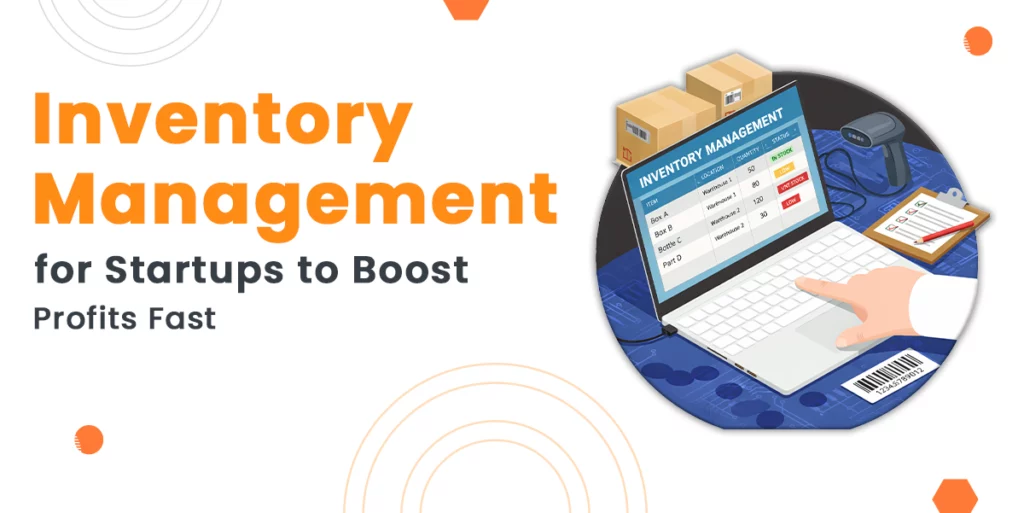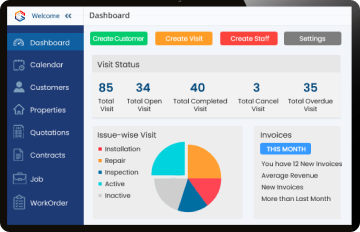Software development is the foundation of effective businesses and products in the contemporary digital world. Virtually every modern service depends upon robust software from business tools and mobile applications to sites and embedded systems. But exactly what goes into creating software? Just how much does it cost, who develops it and what tools do they make use of?
The guide is going to cover everything you should know regarding the software development lifecycle, which includes the various kinds of software, tools, development models, features and costs. Additionally, it covers the core principles of software engineering which govern development, creation, testing and maintenance.
Regardless of whether you are a business person looking into software development or somebody interested in how apps as well as systems are built, this extensive overview will give the clarity you need to grasp the internal workings of software development.
Why is Software Development Important?
Understanding the importance of software development helps us see how it makes industries grow and makes our lives better.
Software development matters for many reasons:
First, it sparks new ideas. New software lets businesses run smoothly and serve people better which helps them grow faster and stay ahead of others.
Second, software helps solve big problems. When developers build software just for a certain task, it fixes real issues for people and companies. This makes work better and results stronger.
Also, software pushes digital transformation. As more businesses move online, they need smart apps to run, talk, and help customers. Developers create strong tools to make that work well.
Software also boosts the economy. The software world opens jobs and brings in money. Talented developers drive tech forward, helping many areas grow.
Software Development Models
Software development models are plans that teams follow to build software the right way. These models show how to do tasks, when to test things, how to work together and how to change or check needs. The best model depends on your team, time, goals, and budget. Here are some top models teams use today:
Waterfall Model
The Waterfall model moves one step at a time like plan, design, build, test, and launch. Teams must finish one part before starting the next. It works great when the plan is clear and won’t change. But if you need to make a change, you may have to go back and rebuild which takes time and money.
V-Shaped Model
The V-shaped model adds tests to each step of the Waterfall plan. As teams design, they also prepare tests to check that part later. This model catches bugs early and keeps the software strong. It’s great for things like healthcare or aeroplanes, but not so great if you need to change things often.
Iterative Model
The Iterative model builds software in small parts called cycles. Each cycle makes a better version of the software. Teams use feedback from the last round to improve the next. It’s good for tricky projects, but without good planning, it can get messy or take too long.
Agile Model
Agile splits work into small chunks called sprints. Each sprint lasts 1–4 weeks and delivers something useful. Agile shares updates often and lets users help guide changes. It’s quick and flexible, but only works well with strong teams who stay focused and talk a lot.
DevOps Model
DevOps joins coding and IT teams. It uses tools to test, deliver, and watch software all the time. DevOps makes changes fast and safely. It’s great for cloud apps and big teams. But to work, teams must learn new ways, work together and use smart tools.
Rapid Application Development (RAD)
RAD moves fast. It skips heavy planning and builds quick models that users can try. Feedback shapes the final app. RAD saves time and focuses on user needs. But it can miss a strong structure if not careful. It’s best for small apps that can change later.
Spiral Model
The Spiral model mixes Waterfall and Iterative ideas. It breaks the project into rounds. Each round includes planning, checking risks, building, and reviewing. This helps spot risks early and makes steady improvements. It’s great for big, risky jobs but needs smart managers and lots of teamwork.
Lean Model
Lean follows ideas from factories. It cuts waste, moves fast, and gives users value. Teams test early, improve often, and wait to decide until they have data. Lean works well with small teams that focus and care about feedback. It’s great for startups or simple software.
Big Bang Model
The Big Bang model jumps in with little planning. Teams start building when they have time and tools. The plan grows as they work. It’s super flexible but very risky. Without clear goals, the software might not work properly. It’s best for tiny or test projects where you can change direction easily.
Types of Software
Types of software include system software, programming software, application software, and embedded software. Each kind plays a special role in helping computers and devices do their jobs.
System Software
System software powers up the basic parts of a computer. It runs things like operating systems (like Windows or Linux), file tools, and drivers. It guides the computer’s hardware and clears the way so other software can work well and stay safe.
Programming Software
Programming software hands tools to programmers so they are able to create, repair and test code. These tools consist of debuggers, editors, compilers as well as compilers. Programming software is an element of the creation process for brand-new apps as well as smart programs, and it will help shape them.
Application Software
Application software (or apps) lets users get things done. It includes programs like email apps, drawing tools, and databases. Apps also power fun and useful tasks like online shopping, music or chatting. These apps speak directly to the user and solve problems or boost productivity.
Embedded Software
Embedded software lives inside cool gadgets like cars, medical tools, and smart fridges. It guides machines and helps them think and move. Often part of the Internet of Things (IoT), this kind of software runs fast, uses little memory, and sticks to one job to make devices smarter.
Key Features of Software Development
Learning about the most important software development features helps you make apps that are strong, safe and easy to use. These parts help the software last longer, adjust easily and make users happy. Let’s explore what makes software work really well:
User-Centric Design
Smart software always starts with the user. Developers dig into what users want, how they click, and how they feel. Then they shape the software to be simple and useful. When developers focus on user needs, they craft apps people love to use—bringing more smiles and more users.
Scalability
The software must keep up with the growth of the company. Scalable software solutions can handle far more data, more people and many more tools, all while not breaking a sweat. It is able to power ten people or 10,000 people at any given time. Scalability can help software remain sharp in a hectic world.
Security
Don’t add security at the end. Build it in from the start. Developers lock down data with encryption and build gates with login tools. They track bugs, look for threats and seal cracks using secure software development practices like testing and code checks. When software stays safe, users feel brave using it and their secrets stay hidden.
Performance
No one enjoys waiting for slow apps. Great performance means apps zoom, snap open, and stay solid even when many people use them. Whether it’s a website or a game, fast and smooth apps spark joy and wipe out frustration. Performance isn’t just about speed but it’s about always showing up strong.
Maintainability
Good code should be easy to understand, even for someone new. Developers keep it clean, name things clearly, and organise it so future updates are quick and simple. With solid software maintenance and support, teams can squash bugs, tweak features and upgrade fast without stopping the whole system. This means fewer problems and more time to build cool stuff.
Steps in the Software Development Process
The software development process follows a step-by-step path that shapes an idea into a full, working app. Teams across industries walk through these steps to keep things clear, smart and steady.
Each of these software development steps builds upon the last, forming what many call the software development lifecycle.
Custom Software Development Services
Creating software follows a path. Each part is important and depends on the last. Here’s how the journey unfolds:
Requirement Analysis
Developers first dig into what users and teams truly need. They chat, ask questions, and study to understand what the software should do. When they gather clear info, they steer the project in the right direction.
Planning
Next, the team maps out a plan. They set goals, choose tools, and block out time. This helps them stay focused, use time wisely, and move forward smoothly.
Design
After planning, they sketch out the design. Developers draw screens, mock up how things should look, and lay the groundwork for the app. Great design makes software feel easy and fun to use.
Development
Now comes coding! Developers tap away at their keyboards and bring the design to life. They follow standards, craft clean code, and create something that users can actually use.
Testing
After coding, it’s time to test. Developers poke, prod, and check everything to spot mistakes. They run tests like puzzles as unit tests, user tests and more. This helps them catch bugs before users do.
Deployment
Now they launch the software for real people! Whether it’s on a phone, computer, or cloud, this step delivers the final app. Smart software deployment strategies help users start quickly and use it easily.
Maintenance
Finally, developers stick around to fix bugs, add features, and keep things fresh. Ongoing care keeps software happy, safe and ready to grow with users.
Types of Software Development
Software development covers lots of different goals and tools. Based on needs and where the software runs, developers choose from many types. Knowing each type helps teams pick wisely and build right. Here are some of the most common ones:
Cloud-Native Software
Cloud-native software lives in the cloud. It’s built from small parts (called microservices) that can grow or shrink as needed. These pieces fit into containers and move fast. Teams that use DevOps and CI/CD often work together on cloud-native systems to scale fast, test quickly and bounce back from problems.
Low-Code Software
Low-code software lets people drag and drop to make apps with very little typing. Project managers and business folks can also join in, not just coders. Developers still plug in helpful tools like APIs. This style is great for quick ideas, but may struggle with big or super-detailed apps.
Front-End Software
Front-end software greets users with colour, buttons, and layouts. It’s all about what people see and touch, like forms, menus, and graphics. Developers paint these screens using HTML, CSS, and JavaScript. Good front-end work invites users in and makes them want to stay.
Back-End Software
Back-end software powers up what users don’t see. It manages data, runs servers, and moves info. Developers here connect parts, protect data and build strong bones for the software. A solid back end keeps everything running even when users don’t know it’s there.
Full-Stack Software
Full-stack software combines both the front-end and back-end. Full-stack developers do it all—they switch between layers and build apps from beginning to end. These teams communicate better, work faster and keep everything connected. Startups and small teams often choose this approach to move quickly and stay efficient.
AI and Software Development
Artificial intelligence (AI) reshapes the software development lifecycle by handing developers powerful tools that think faster and work smarter. Instead of taking over jobs, AI boosts teamwork through automation, clever predictions and helpful digital assistants. From writing to testing to rolling out updates, AI clears the path for faster, cleaner software delivery.
Code Generation
AI tools can quickly generate code snippets or full functions when developers give them natural language instructions or nearby code for context. These tools, trained on huge lines of code, understand syntax, patterns and logic. Developers say what they need, and the AI creates a first draft. It’s perfect for early builds, repeated code, or boilerplate tasks. Developers still fine-tune the output, but AI speeds things up, especially during fast or repeating cycles.
Autocompletion
AI-powered tools look ahead and predict the next line of code. They study what’s already written and pull in patterns they’ve learned. This helps developers skip typing, write faster, and stay accurate. It’s extra helpful when working in tricky languages or giant projects. Autocompletion cuts down on mistakes and lets developers stay deep in problem-solving mode instead of typing the same thing again and again.
Writing Original Code
Developers talk to AI using plain prompts. They share the purpose, language and structure. The AI then constructs useful code that fits. This boosts productivity especially for small tasks or utility features. Developers still check and shape the final code but the tool lays the groundwork. Over time, as it gets more feedback, the AI learns to guess better and writes smarter.
Translating Code and Application Modernisation
AI remove old code for newer styles like turning COBOL into Java or Python. This helps modernise apps and skips most of the rewriting mistakes. It also refreshes cloud systems by creating infrastructure code and rebuilding outdated logic. With less manual work, AI smooths the shift from old systems to new platforms and helps teams keep up without slowing down their business.
Testing
AI builds test cases, look for bugs and scans logic to find weak spots. It also tracks how users act and suggests better coverage where humans might miss things. It can act out real-world problems quickly and watch how code responds. Developers use this to spot mistakes early and boost reliability. AI tools also listen in on software performance and offer fixes. This leads to quicker feedback and stronger, smoother releases.
Deployment
AI steers software deployment with smart automation and real-time monitoring inside CI/CD pipelines. It tracks code changes, sniffs out problems, and plans the best rollout times. AI tools even suggest rollback plans and catch post-release issues. By watching history and user behaviour, AI sharpens delivery and lowers risk. It also updates docs, watches systems and finds ways to make things faster and better—all while keeping things steady.
Who Develops Software?
Smart and skilled people build software. We call them programmers, software developers, and software engineers. They all write, test, and fix code but each role dives into different tasks. Their jobs can shift depending on the team, company or project.
Programmers (Coders)
Programmers, also called coders, craft the instructions that computers follow. They pick up tasks from developers or engineers and use programming languages like Python, Java, JavaScript, or C++. They type, debug and check their code to make sure it works well. Programmers mostly stick with the hands-on work of turning ideas into working commands the machine can understand.
Software Engineers
Software engineers design, create and map big software programs. They tackle the tough things – like ensuring everything links, operates fast, and develops with the business. They work closely with product owners as well as project managers to ensure that the software will be able to resolve real-life problems. Engineers take over the whole lifecycle of the software from the very first sketch to the final updates when it goes live. They are also able to coordinate big tasks across teams.
Software Developers
Software developers share skills with engineers but usually zoom in on one part of a project. Developers draw out, create and test features. They might work alone or join a team to build parts of a bigger app. Developers often partner with designers, testers, and other devs to bring cool ideas to life. They focus more on the app itself and less on the full system setup.
Common Tools for Software Development
To build strong and scalable software, developers grab the right tools. These Developer tools and platforms guide, speed up, and sharpen every part of the process from writing code to testing and launching it. Wondering what they use? Let’s dive in!
Integrated Development Environments (IDEs)
IDEs set up a smart workspace where coders can type, test, and tune their code. They highlight words, suggest ideas, and even find mistakes.
Version Control Systems (VCS)
VCS tools track every change made to code. They help many developers team up on one project without stepping on each other’s toes. With VCS, you can undo a mistake or check what changed and when.
Build Tools
Build tools gather your code, combine it, and shape it into something users can run. They also handle add-ons and test your software behind the scenes.
Testing Frameworks
Testing frameworks scan, poke, and check your software for problems. They run tests over and over to make sure things stay strong as you build more.
Project Management Tools
To stay on track, teams lean on project tools. These tools lay out plans, track tasks, and help everyone share updates. They keep everything running smoothly.
Continuous Integration/Continuous Deployment (CI/CD) Tools
CI/CD tools blend code changes, test them quickly, and launch them without delay. These tools catch issues early and roll out new code like clockwork.
Containerization Tools
Lastly, container tools like Docker and Kubernetes wrap up apps and everything they need into neat containers. These containers travel, run and work the same no matter where you place them.
How Much Does Software Development Cost?
Understanding the software development cost is essential when planning your project. Whether you’re building a simple mobile app or an enterprise-level platform, costs can vary significantly depending on the features, design, team structure and timeline.
- Simple App: $10,000 – $50,000
- Average Complexity App: $45,000 – $180,000
- Enterprise-Level App: $150,000+
Let’s divide the cost by software development components:
| Component | % of Total Project Cost | Primary Tasks |
|---|---|---|
| Requirements Engineering, UX Design, Planning | ~10% | Define functional needs, plan user experience, assess risks, and create a project roadmap |
| UI Design and Architecture | 5-10% | Design interface, define software layers/modules, structure data, plan system integration |
| Software Coding | ~40-60% | Front-end and back-end development, API creation, functionality implementation |
| Quality Assurance | ~15% | Testing for functionality, security, performance, and user acceptance |
| Software deployment | Should be Included | Prepare, configure, and release software into production environments |
| Software support and maintenance | ~15% |
|
Wrapping Up
Software development is more than just writing code, as it’s a strategic process that powers modern businesses, products, and services. By understanding the importance of software development, the steps involved, and the tools and methodologies used, businesses and teams can make informed decisions that lead to better digital outcomes.
Whether you’re planning to build a simple app, modernise legacy systems, or develop a complex, enterprise-level platform, investing in scalable, secure, and maintainable software is key to long-term success. With the right approach, team, and tools, your organisation can unlock new efficiencies, streamline operations, and deliver exceptional value to users.
As demand grows for effective tech solutions for business, software development continues to evolve. Staying ahead of trends such as AI integration and software deployment strategies—is essential for maintaining a competitive edge in today’s tech-first world.
Ready to Build Something Great?
At Genic Solutions, we specialise in customised software development tailored to your business goals. Whether you need a mobile app, enterprise system, or full-stack web platform, our experienced developers are here to guide you through every phase from planning to deployment and beyond.
- Schedule a free consultation
- Get a detailed project estimate
- Discover scalable, secure solutions for your business
📩 Contact us today and let’s turn your vision into high-performance software.